Step by Step procedure for dry-run upgrade on RAC
 Step by Step procedure for Oracle Grid Infrastructure dry-run upgrade on RAC Linux.
Step by Step procedure for Oracle Grid Infrastructure dry-run upgrade on RAC Linux.
Oracle Grid Infrastructure dry-run upgrade mode enables you to check system readiness for upgrade.
Purpose of the Oracle dry-run :To identify any possible issues before performing an actual Oracle Grid Infrastructure upgrade.
Feature Introduced: From 19c Version
Note: Dry-run upgrades are not supported on Oracle Grid Infrastructure for a standalone server (Oracle Restart) configurations.
The installer does not perform an actual upgrade in the dry-run upgrade mode. You can relaunch the installer, without any flag,
from any of the cluster nodes to upgrade Oracle Grid Infrastructure if dry-run is successful.
Step 1) Download the 19c software
https://www.oracle.com/in/database/technologies/oracle19c-linux-downloads.html
Step 2) As a grid user create grid home directory for 19c software
$mkdir /u01/app/19.0.0/grid
Step 3) unzip the 19c grid software in to new grid home
Step 4) cd /u01/app/19.0.0/grid
Step 5) Connect to grid user.
Set the environment to get the GUI console
Run the xclock to check the GUI
Then Run the gridSetup.sh with -dryRunForupgrade
Note Patch number: 32895426
./gridSetup.sh -applyPSU /u01/software/19C_GRID/1914_PATCH/32895426 -dryRunForUpgrade
The above command will invoke the screen as below.
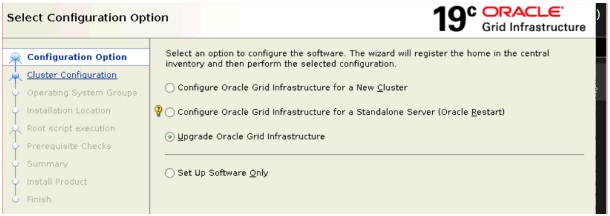
Click Next
Step 6 ) In the next screen , select below options
- Select both the nodes
- No need to select “Enterprise Manager (EM) cloud control”
- Select Oracle base: /u01/app/grid
- Do not select “ Automatically run configuration scripts”
- Ignored options are below , then select ok
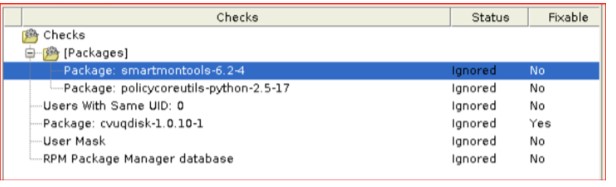
Step 7) progress of the dry-run activity
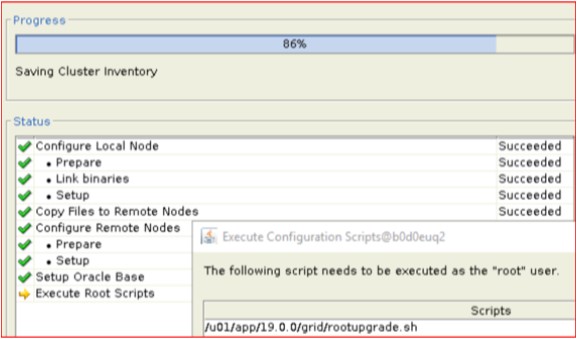
Step 8) Run the script /u01/app/19.0.0/grid/rootupgrade.sh on RAC Node1.
# sh /u01/app/19.0.0/grid/rootupgrade.sh
Performing root user operation.
The following environment variables are set as:
ORACLE_OWNER= grid
ORACLE_HOME= /u01/app/19.0.0/grid
Enter the full pathname of the local bin directory: [/usr/local/bin]:
The contents of “dbhome” have not changed. No need to overwrite.
The file “oraenv” already exists in /usr/local/bin. Overwrite it? (y/n)
[n]: y
Copying oraenv to /usr/local/bin …
The file “coraenv” already exists in /usr/local/bin. Overwrite it? (y/n)
[n]: y
Copying coraenv to /usr/local/bin …
Entries will be added to the /etc/oratab file as needed by
Database Configuration Assistant when a database is created
Finished running generic part of root script.
Now product-specific root actions will be performed.
Relinking oracle with rac_on option
Performing Dry run of the Grid Infrastructure upgrade.
Using configuration parameter file: /u01/app/19.0.0/grid/crs/install/crsconfig_params
The log of current session can be found at:
/u01/app/grid/crsdata/Node1/crsconfig/rootcrs_Node1_2022-05-04_04-40-31PM.log
2022/05/04 16:44:36 CLSRSC-464: Starting retrieval of the cluster configuration data
2022/05/04 16:44:44 CLSRSC-729: Checking whether CRS entities are ready for upgrade, cluster upgrade will not be attempted now. This operation may take a few minutes.
2022/05/04 16:46:50 CLSRSC-693: CRS entities validation completed successfully.
root@Node1 :/export/home/oracle 0
#
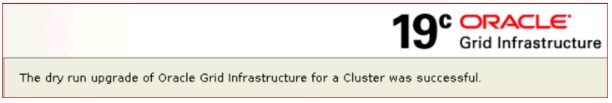
See Also:

