Best practices/check list while doing DBA tasks
Best practices/check list while doing DBA tasks/changes.
Putty tool is widely used for Oracle Database administration activities. While using putty below are the best practises/check lists for implementing the DBA tasks/changes in the prod environment and sometimes in the non-prod also for that matter.
- Before doing the change in the lower level environment (non-prod), Increase the value (for example 99999999) in “Lines of scrollback” text box under window category in the putty and then apply as shown in the below screenshot.
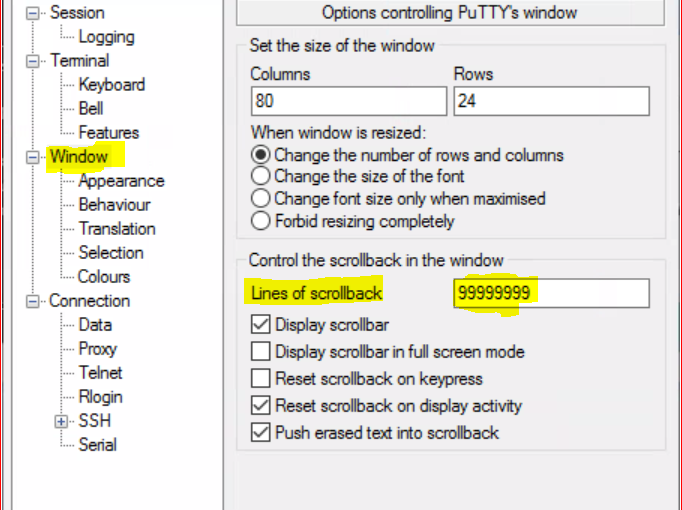
- After completion of the task/change ,this setting accommodates all the commands output in the clipboard and then we can copy into notepad for future reference as given below.
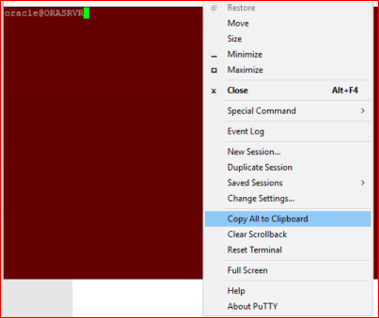
- Change the settings/colour of the Putty (or if we use any other tool) to RED for Production Environment and some other colour for non-prod.
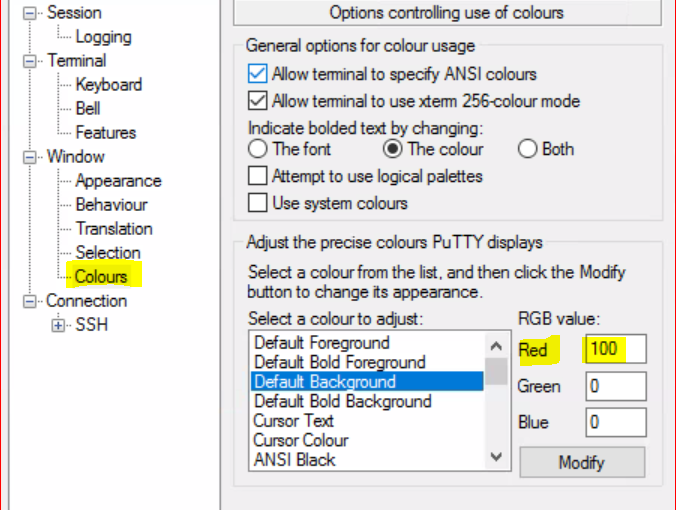
- And then click on apply
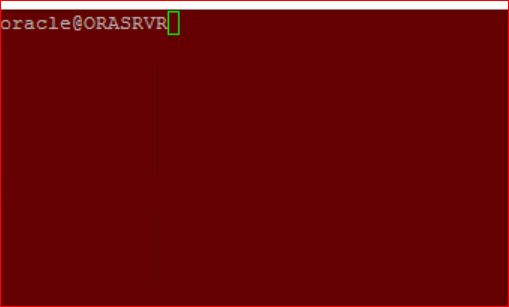
- If there is any critical script that will be running one time , it is better not to put in crontab. Run the script manually in the scheduled time in the presence of senior resources and then after completion. Modify the script with exit keyword in the first line of the script, so that if any one run by mistake it will not execute.
- Thoroughly verify the implementation in the lower level(no-prod) environment.
- Take the screenshots for every step, even if the implementation is not critical and happens onetime or very rare.
See Also :

